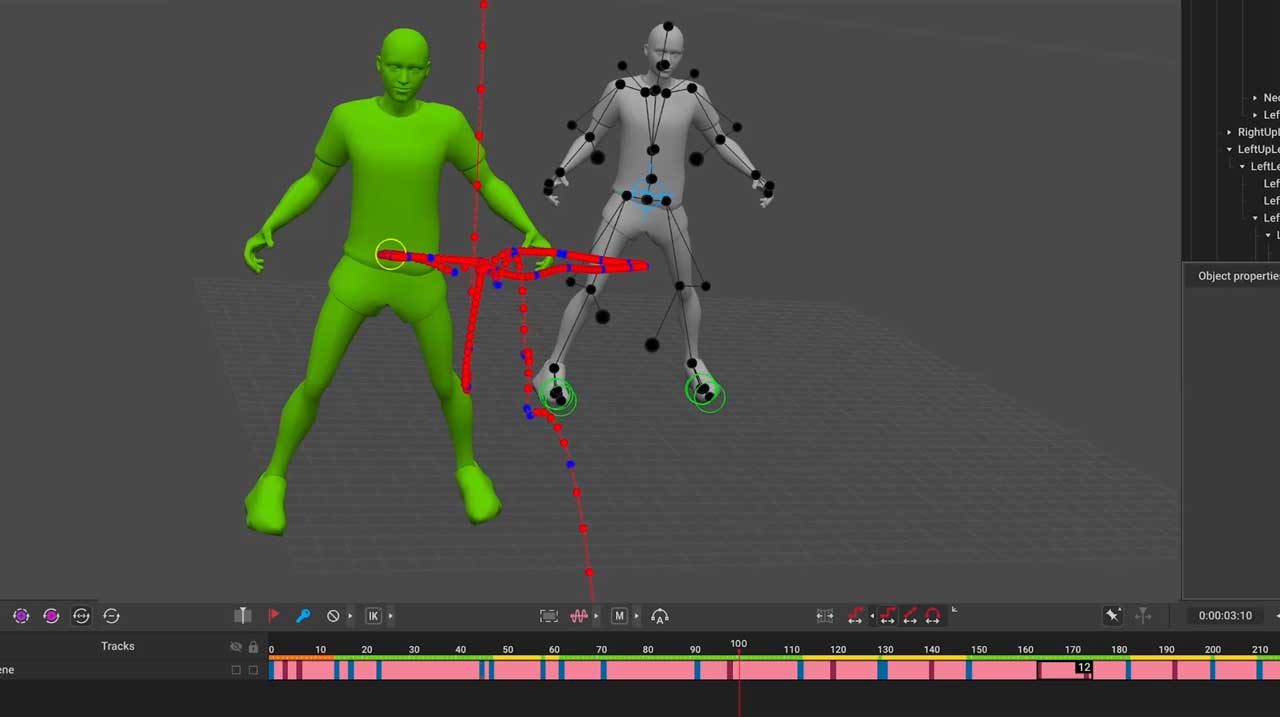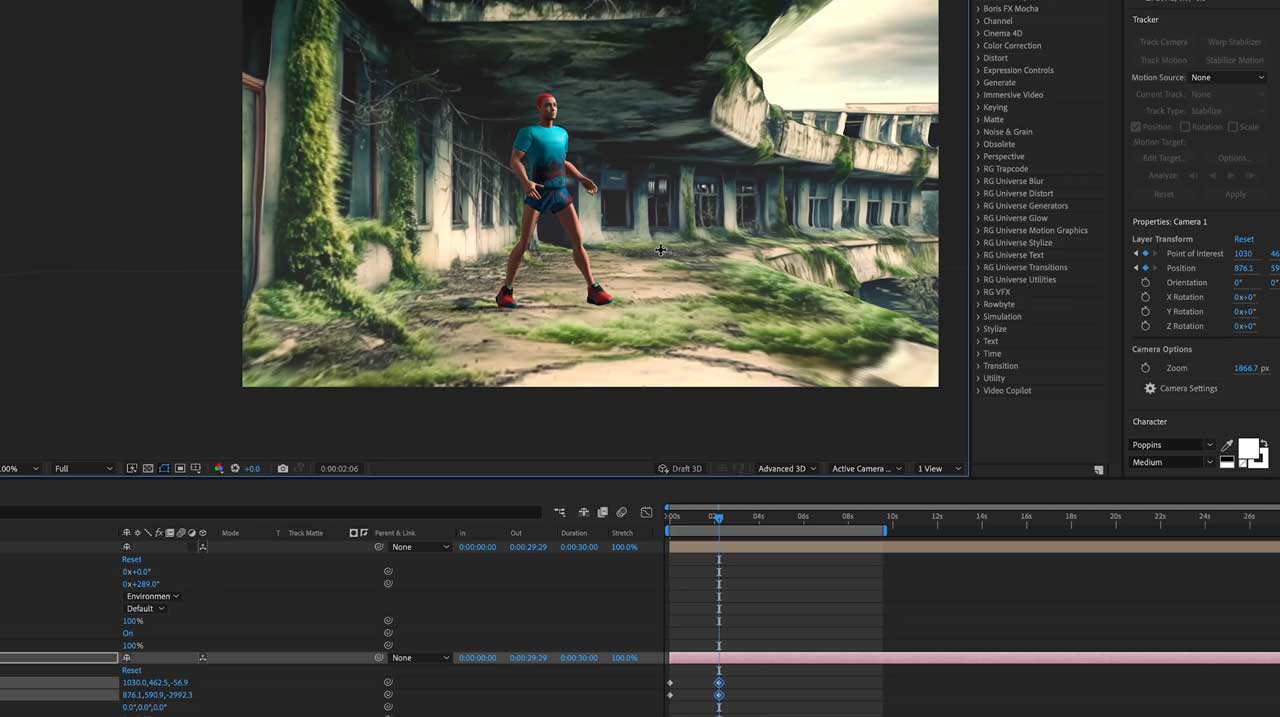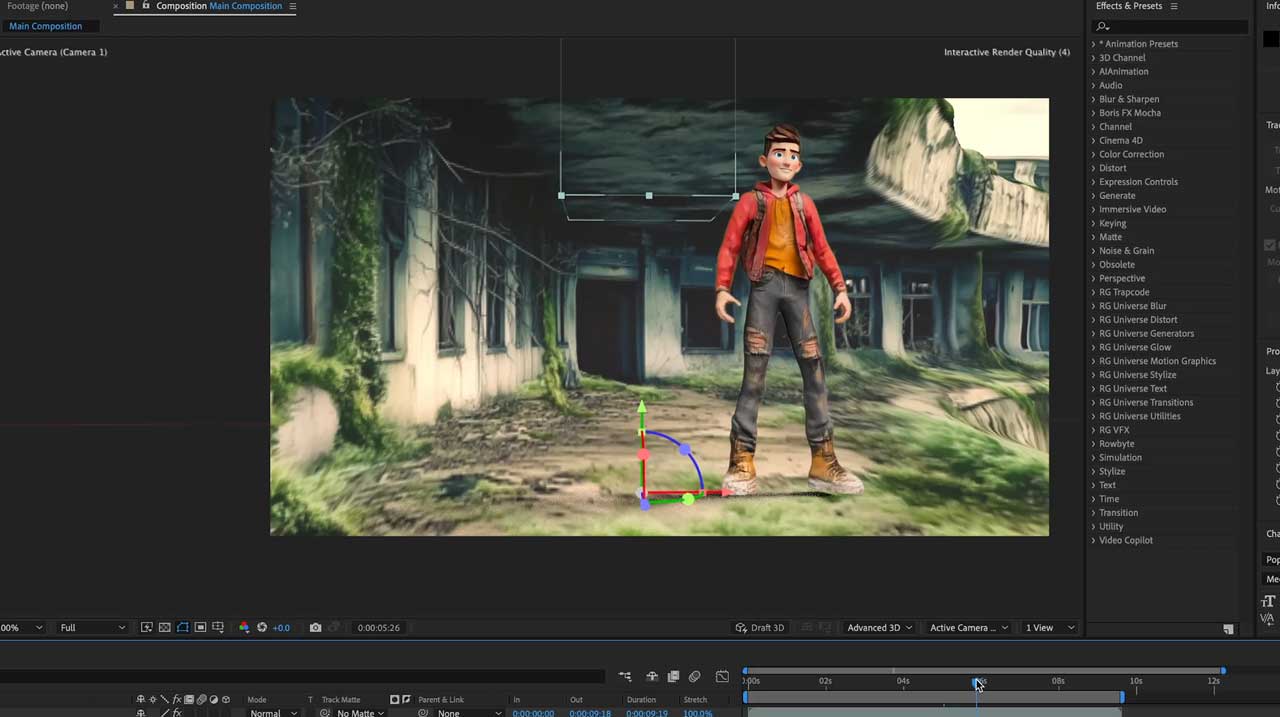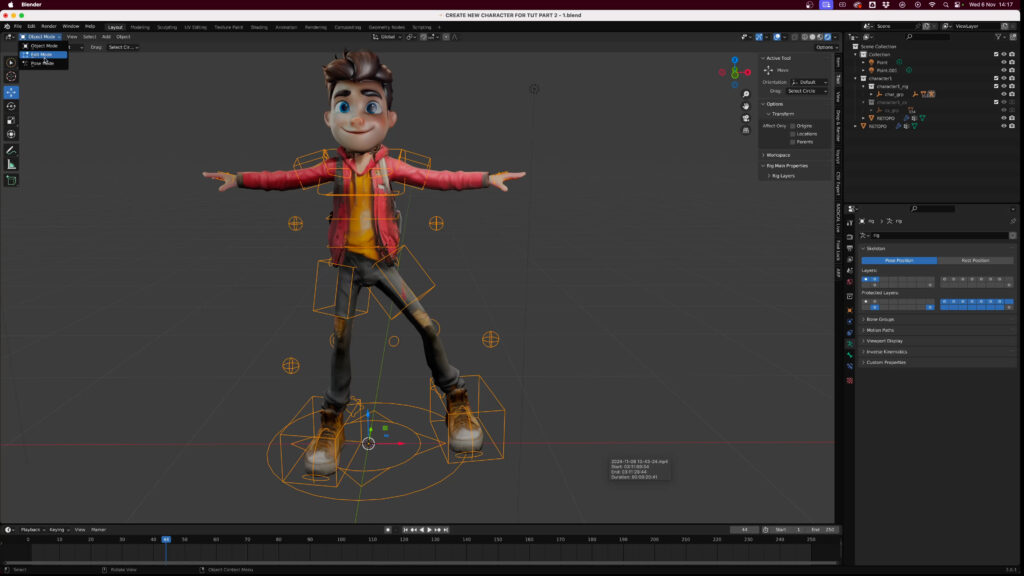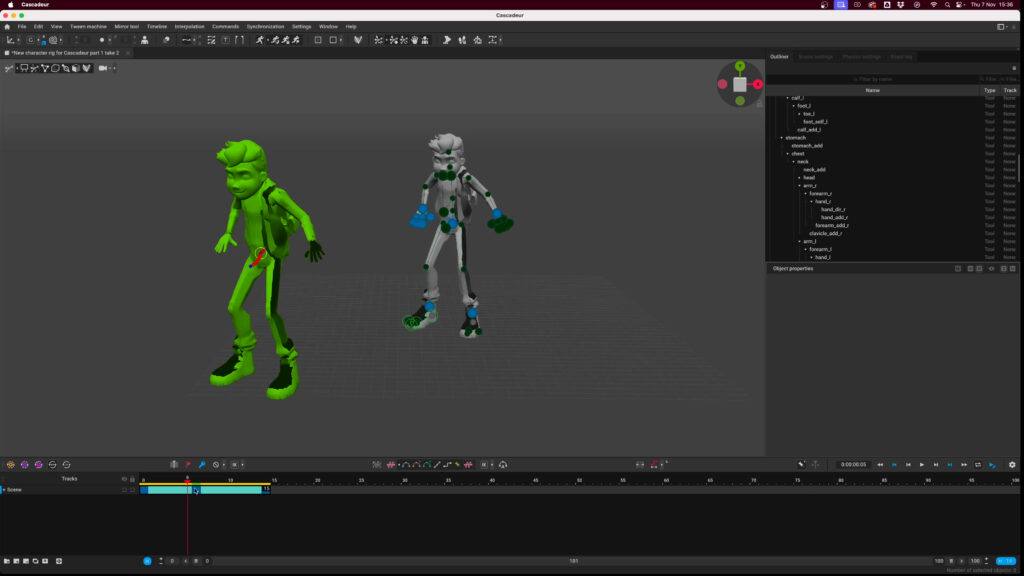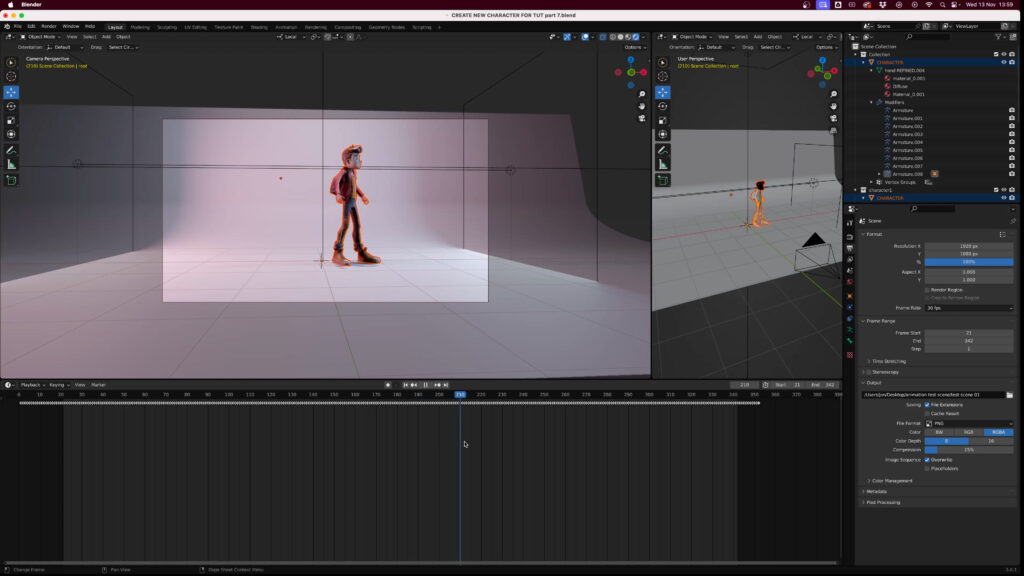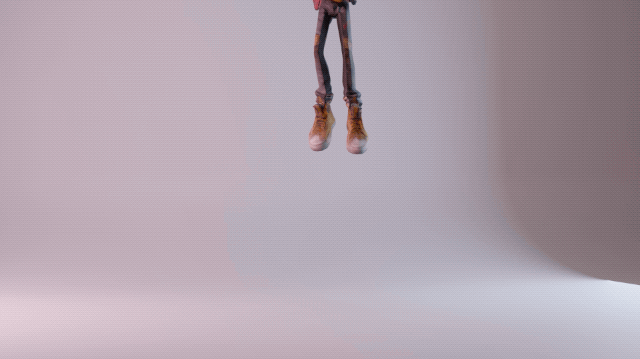3D AI Animation Course
Includes Two Animation Production Workflows
Questions?... email: hello@aianimation.com
3D AI Animation Course:
This course guides you through animating a 3D character using AI powered Mocap & Text-To-Motion tools. Plus shows an advanced method to clean up the animation.
Plus swap the character with an image reference, create a quick 3D environment and animate a camera.
Plus a 2nd (advanced) workflow takes you through the creation of a full 3D character from an image reference, before rigging and animating.
Overview of Workflow #2
Quickly made a recap of the 3D AI modelling, rigging & animation process used in workflow no.2 .
Bonus: Workflow #2
Recap of workflow #2
Model, Rig, Animate with AI
Skill Level: Semi-Advanced
The course is accessible for all, though familiarity with 3D tools and compositing techniques (i.e. After Effects, & Blender) would be beneficial to work through the course and use the skills learnt in wider productions.
Limitations:
- The course concentrates on designing and animating a humanoid character mixing 3D and AI tools.
- The course creates a single scene, but the skills taught can be applied to much larger productions. With character consistency being acheived.
Tools Used:
Paid Tools:
• Midjourney
• Deep Motion
• Adobe Creative Suite (PS, Pr, Ae)
• Auto-Rig Pro (Blender plugin)
• Cascadeur
• Viggle
Free Tools:
• Blender
• Zoe Depth
Paid Upscaling/Enhance Tools:
• Topaz Video AI
• Krea
• Runway
*An alternative free image gen tool could be used for characters i.e. Flux.1.
*You could edit using DaVinci Resolve for free.
*Alternatives to DeepMotion, mentioned in course.
Your Instructor
Jon Draper
Hey! I'm Jon Draper, an animator and AI studio consultant with a passion for bringing characters to life and telling stories. My journey kicked off in the UK, where I studied illustration and animation. Where my 3D degree film snagged a Royal Television award - which was nice!
Over the past 20+ years, I've been on a wild ride through the world of animation. I've dabbled in everything from 2D to 3D, film, mastering After Effects, VFX, and video editing along the way. In 2013, I took the plunge, moved to the coast and started Stormy Studio. We've had a blast working with global companies and picking up some shiny awards too!
Having tinkered with coding projects over the years, in 2022 I took a keen interest in AI, I eventually launched aianimation.com, a hub for creatives that's grown to over 4,500 users. I also run a YouTube channel where I geek out about AI animation and share tools and techniques.
From traditional hand-drawn animation to cutting-edge AI, I love pushing the boundaries of what's possible in this field. It's been an incredible journey, and I'm excited to see where this blend of creativity and technology takes us next!
*Email hello@aianimation.com for support and queries.